Builder's Diary Vol. 1: Successful Cloud Migrations
Get insights into the day-to-day challenges of builders. In this issue, Monika Oblonczek from our partner tecRacer talks about how cloud migrations succeed. Monika’s career is very exciting as she transitioned from legal linguistics into cloud computing. Besides that, Monika shares her knowledge about migration projects.
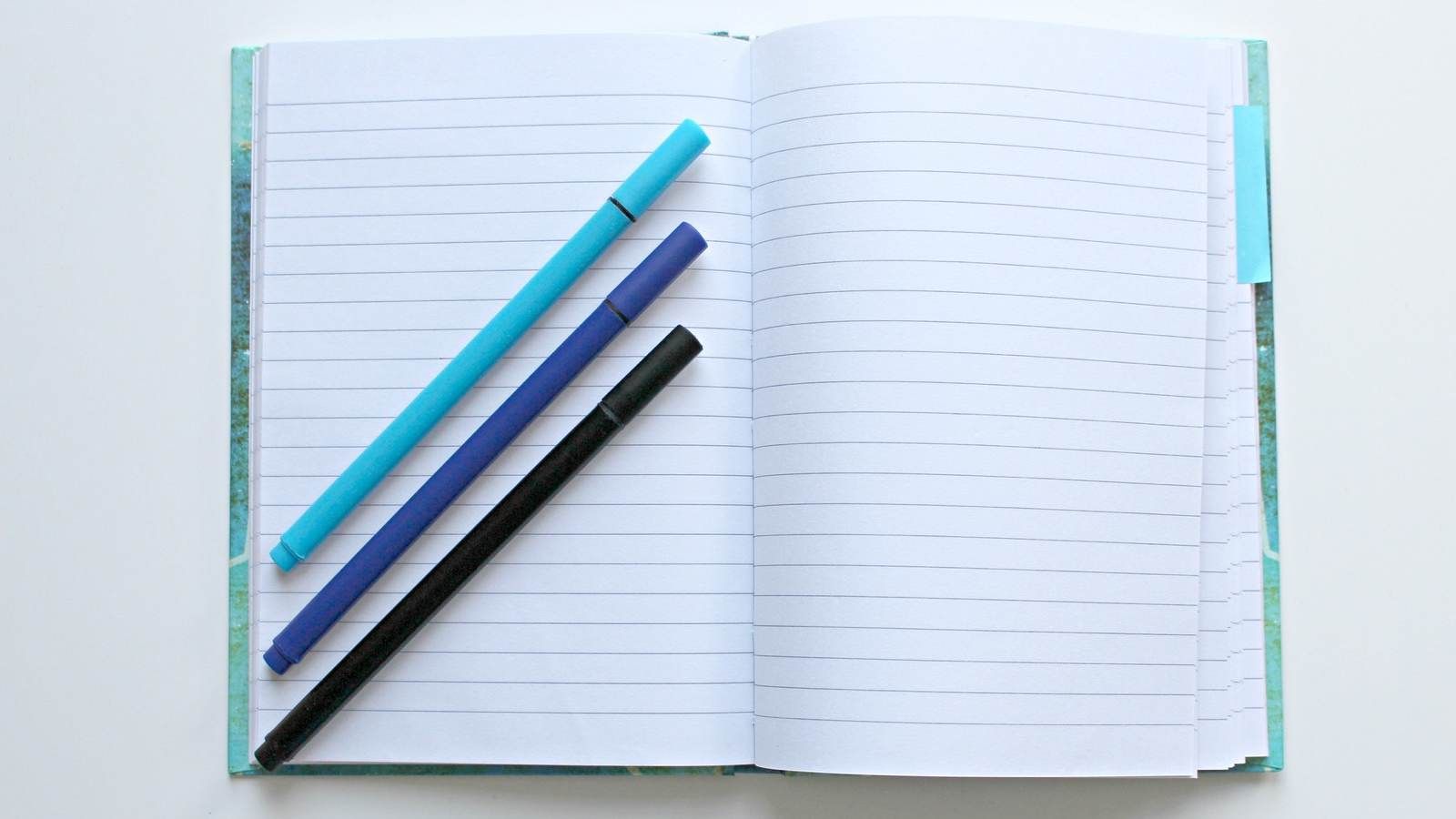
In case you prefer a video or podcast instead or reading, here you go.
Do you prefer listening to a podcast episode over reading a blog post? Here you go!
Would you like to join Monika’s team to accompany cloud migrations of SMB and Enterprise customers? tecRacer is hiring Cloud Migration Specialists.
Who are you?
My name is Monika Oblonczek, and I enjoy living in Vienna, the capital of Austria. I’m working for tecRacer as an AWS Migrations Specialist.
What were the most important milestones in your career?
I studied European Legal Linguistics, which is the science of understanding the language of written law. After my studies, I got to know my current employer, tecRacer, at a job fair. And I decided to change careers to IT. tecRacer is a consulting, training, and managed service partner of AWS in Germany, Austria, and Switzerland.
How did you manage to make a transition to IT?
I found a supportive environment at tecRacer. In the first few weeks, I took several AWS training sessions, watched a lot of videos, and then prepared for my AWS certifications. Besides, that, my colleagues have been very supportive and even organized 1-on-1 workshops for me. After successfully overcoming this hurdle, my next goal was to become an AWS trainer. In this way, I have learned a lot about AWS quickly. And my study of linguistics helped me learn a new language: AWSish.
After a year, an exciting new opportunity has opened up. Since then, I have been responsible for migration projects. As an AWS Migrations Specialist, I plan and execute migrations of on-premises workloads to AWS.
Would you like to join Monika’s team to accompany cloud migrations of SMB and Enterprise customers? tecRacer is hiring Cloud Migration Specialists.
What does your day-to-day work look like?
I usually ride my bike to our office in Vienna. When I arrive at the office, I meet colleagues on-site, but at the same time, I am in contact with colleagues from Hanover, Duisburg, Frankfurt, Hamburg, Munich, Lucerne, and Lisbon.
Typically, I manage 2-3 migration projects at the same time. Doing so involves a lot of communication, planning, and analysis. I work at the interface between people and technology.
What does the typical cloud architecture for a migration project look like?
It depends on the migration strategy. Let’s assume the common replatforming strategy. In contrast to the rehosting strategy -also known as lift&shift- which moves virtual machines 1:1, the replatforming strategy allows minor modifications to leverage additional advantages of the cloud. Most importantly, I prefer replacing self-hosted database systems with a managed service provided by AWS. For example, the Relational Database Service (RDS) hosts Oracle, MySQL, PostgreSQL, or MS SQL databases. Sometimes even ElastiCache for Redis or Memcached and the Amazon Elasticsearch Service comes into play.
Apart from this, the following services form the foundation for cloud migration.
- VPC to ensure network connectivity.
- Direct Connect and Site-to-Site VPN to connect with the corporate network.
- IAM to control access to AWS resources.
- Security Hub, GuardDuty, CloudTrail, and Config to monitor security and governance.
- Backup to manage backups centrally.
- ELB to distribute incoming requests among a fleet of virtual machines.
- EC2 to execute the applications.
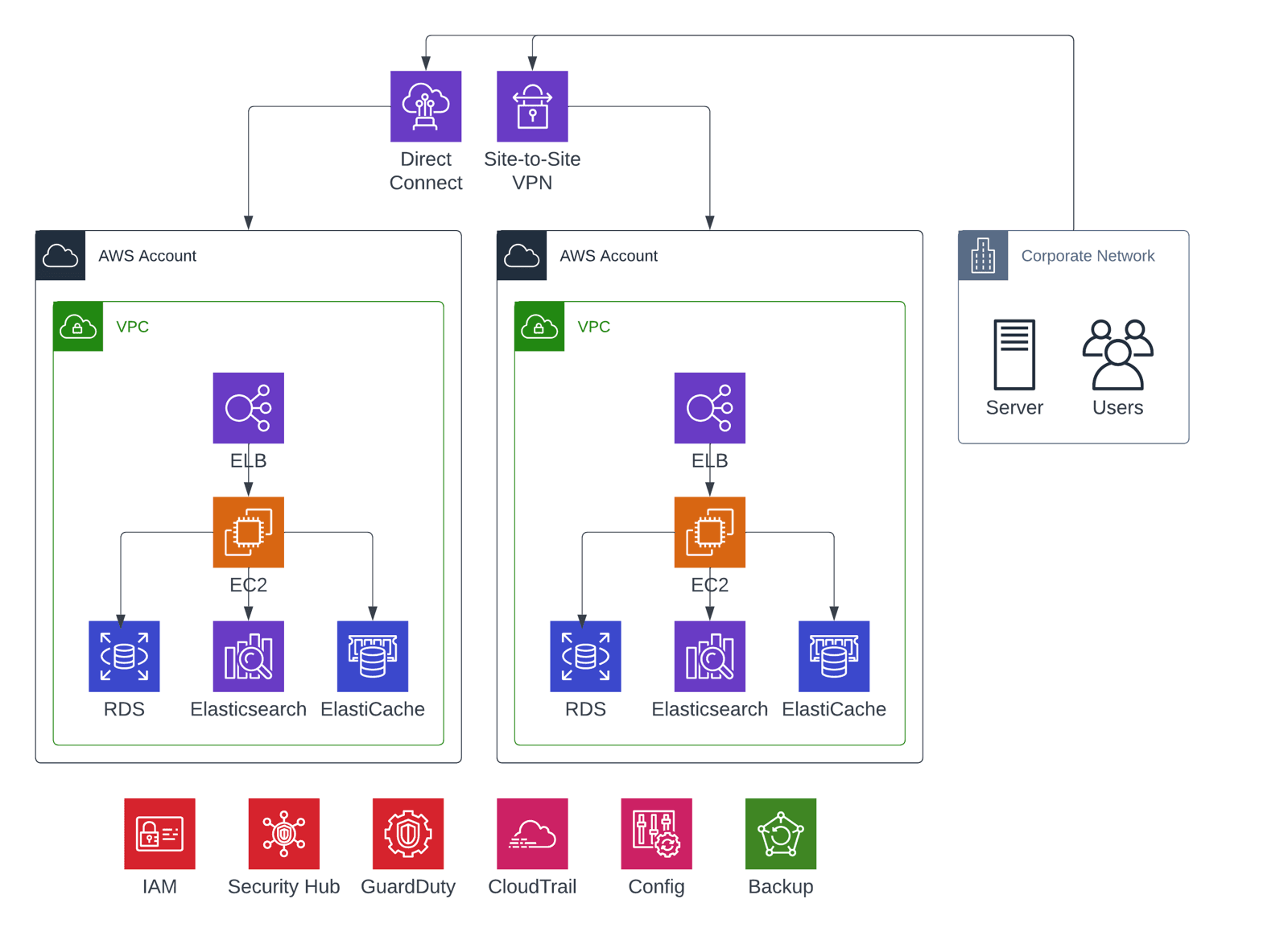
How does a cloud migration project work?
I follow AWS best practices and organize migration projects into three phases.
- Assess
- Mobilize
- Migrate & Modernize
The process schema that AWS developed helps me manage migration projects in a structured way.
What should be considered during assess phase?
In assess phase, I work with the customer to develop an understanding of the upcoming migration. The phase starts with Migration Immersion Day, a workshop discussing strategy, process, communication, and costs.
Another aspect of assess phase is to create an inventory of servers and applications to define the scope of the migration. Part of this is to answer the questions:
- Is the server/application still needed?
- Is it advisable to migrate the server/application from a technical point of view?
- What are the requirements of the application that need to be considered when migrating to the cloud?
The result of creating the inventory is often surprising. For example, one customer decided during the phase to migrate only 200 servers out of 600. The remaining 400 servers were no longer needed and could be decommissioned.
What are the goals in mobilize phase?
First, enabling the migration team is crucial. The customer must train its experts for the tasks in the cloud upfront. Therefore, I accompany the learning path of the migration team, for example, by organizing AWS training sessions.
Second, I’m orchestrating colleagues to build the foundation needed for the migration, which includes things like:
- A landing zone to provision AWS accounts.
- VPCs and VPN/Direct Connect to ensure network connectivity.
- Security and Governance based on IAM, CloudTrail, Config, and more.
Third, I do refine the inventory and migration plan. Doing so includes producing runbooks for migrating the servers and applications.
How does migrate & modernize phase succeed?
The preparations made in the assess and mobilize phase are the basis for the upcoming implementation. It is my responsibility to track the progress of the migration and to watch out for challenges where I need to bring in a college with expert knowledge in a particular area. For example, when migrating database systems with as little downtime as possible, I ensure a database expert is available.
Which tools are you using to plan a cloud migration?
During assess phase, I use the AWS Migration Evaluator, which collects information about the on-premises servers. It is worth noting that the tool tracks the CPU and memory utilization over time. Therefore, it is crucial to collect data for a few weeks. After that, the AWS Migration Evaluator derives the number and type of EC2 instances and EBS volumes required for the workload based on the collected data.
The AWS Migration Evaluator puts together a business case for the migration. The business case contrasts the total ownership costs of the on-premises infrastructure with the projected AWS costs.
How does the AWS Migration Evaluator work?
First, it is necessary to spin up the collector within the on-premises environment. The collector supports the following protocols and does not require installing an agent on all the servers.
- VMWare: vSphere SOAP API over HTTPS
- Hyper-V: WMI and Active Directory
- Bare Metal: WMI or SNMP
- SQL Server: T-SQL
The collector stores the data in a local database and transfers the data to the AWS Migration Evaluator service automatically or on-demand.
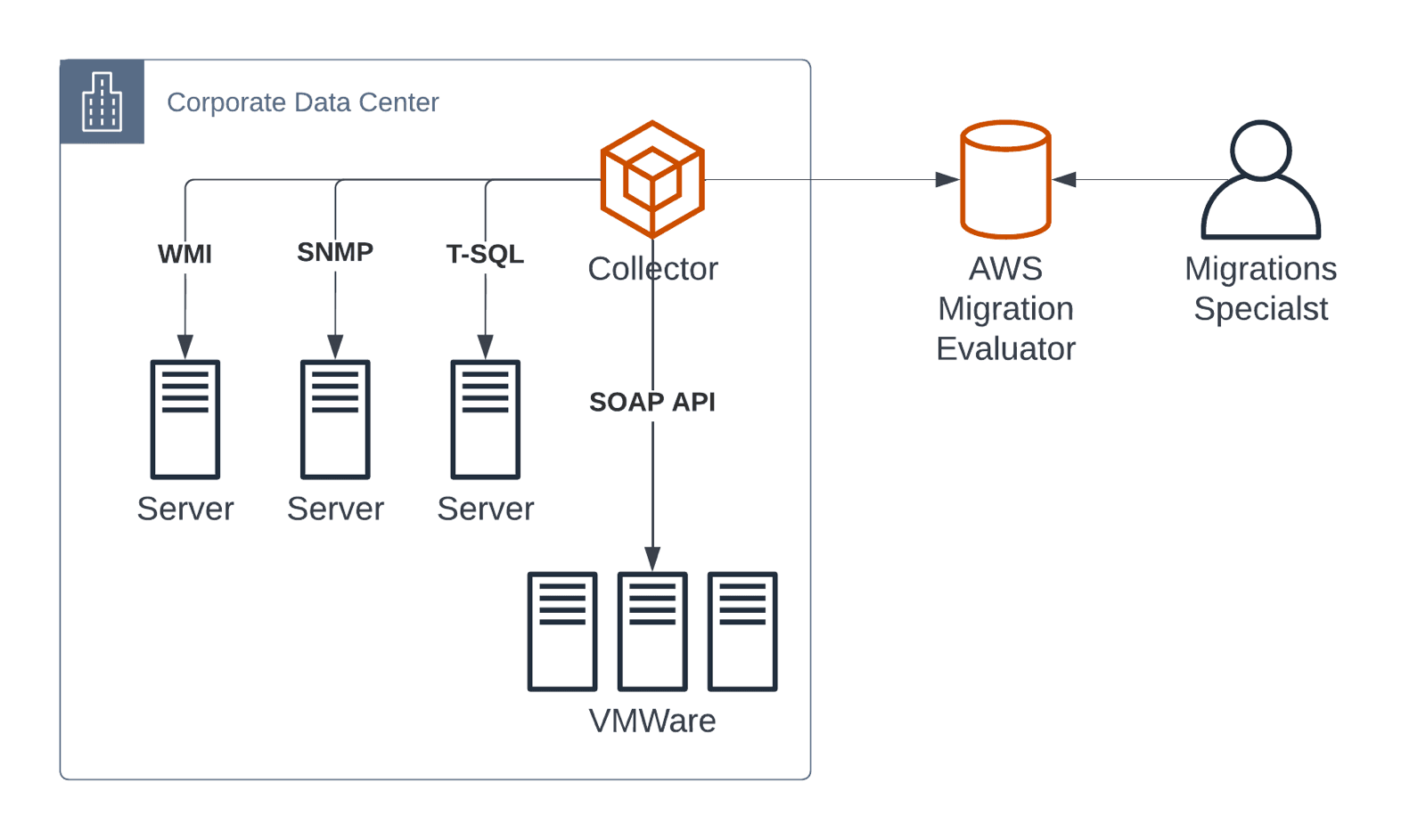
The AWS Migration Evaluator calculates the required EC2 instances and EBS volumes with the inventory data, including CPU and memory utilization. There are two options to do so.
- Direct Match assigns an EC2 instance type that matches the CPU and memory capacity provisioned on-premises.
- Right Sized assigns an EC2 instance type adjusted to the measured CPU and memory utilization with the option to configure headroom.
On top of that, the AWS Migration Evaluator helps to identify zombie machines that are running but are not running any significant workload.
Why is the AWS Migration Evaluator essential for the success of a cloud migration?
In my experience, making decisions based on data is crucial for the success of a migration project. One aspect is coming up with a business case to motivate the customer. The other aspect, a detailed inventory of the on-premises environment, is critical for planning and executing the migration.
What are the limitations of the AWS Migration Evaluator?
Setting up the data collection can be tricky when the on-premises environment is not based on VMWare. Also, you have to keep in mind that the AWS Migration Evaluator only considers CPU, memory, and storage. The blind spot of the tool is networking and storage throughput. For example, an m5.large comes with 2 vCPUs and 8 GiB memory, but the baseline network throughput is 0.75 Gbit/s only. Also, the throughput of EBS volumes depends heavily on the volume type, the volume size, and the provisioned IOPS.
In your experience, what are the three most important factors for a successful migration?
It’s not about the technology but the people. When migrating an on-premises workload to the cloud, people have to change. Accompanying this process of change is a challenge. Let me give you an example. One employee used to be a sort of firefighter for the IT department. If there were problems, the employee would drive to the data center. When failed hardware had been replaced, he returned to the office and was celebrated as a hero. Looking at the world from this employee’s perspective, cloud migration is a scary thing. Where will its recognition come from in the future? During the migration project, this colleague must be shown a new perspective. Otherwise, he will try to torpedo the project.
Would you like to join Monika’s team to accompany cloud migrations of SMB and Enterprise customers? tecRacer is hiring Cloud Migration Specialists.
Are you looking for AWS talent too? We offer job postings and content marketing to accelerate your recruitment. Get in touch!
Further reading
- Article Builder's Diary Vol. 2: Serverless ETL with Airflow and Athena
- Article Builder's Diary Vol. 3: Infrastructure Pipeline with GitLab and Terraform Cloud
- Article Builder's Diary Vol. 4: Serverless Software Engineering
- Article Builder's Diary Vol. 5: ECS Anywhere
- Article Builder's Diary Vol. 6: Serverless and DevOps - a match made in heaven
- Tag builders-diary
