Debugging a VPC: Security Groups, Network ACLs, and Routing Tables
Configuring a VPC (Virtual Private Cloud) and firewalls (Security Groups and Network ACLs) is tricky. What to do when you cannot find the cause for a connection refused or connection timed out error when connecting to an EC2 instance, RDS database instance, or ALB load balancer?
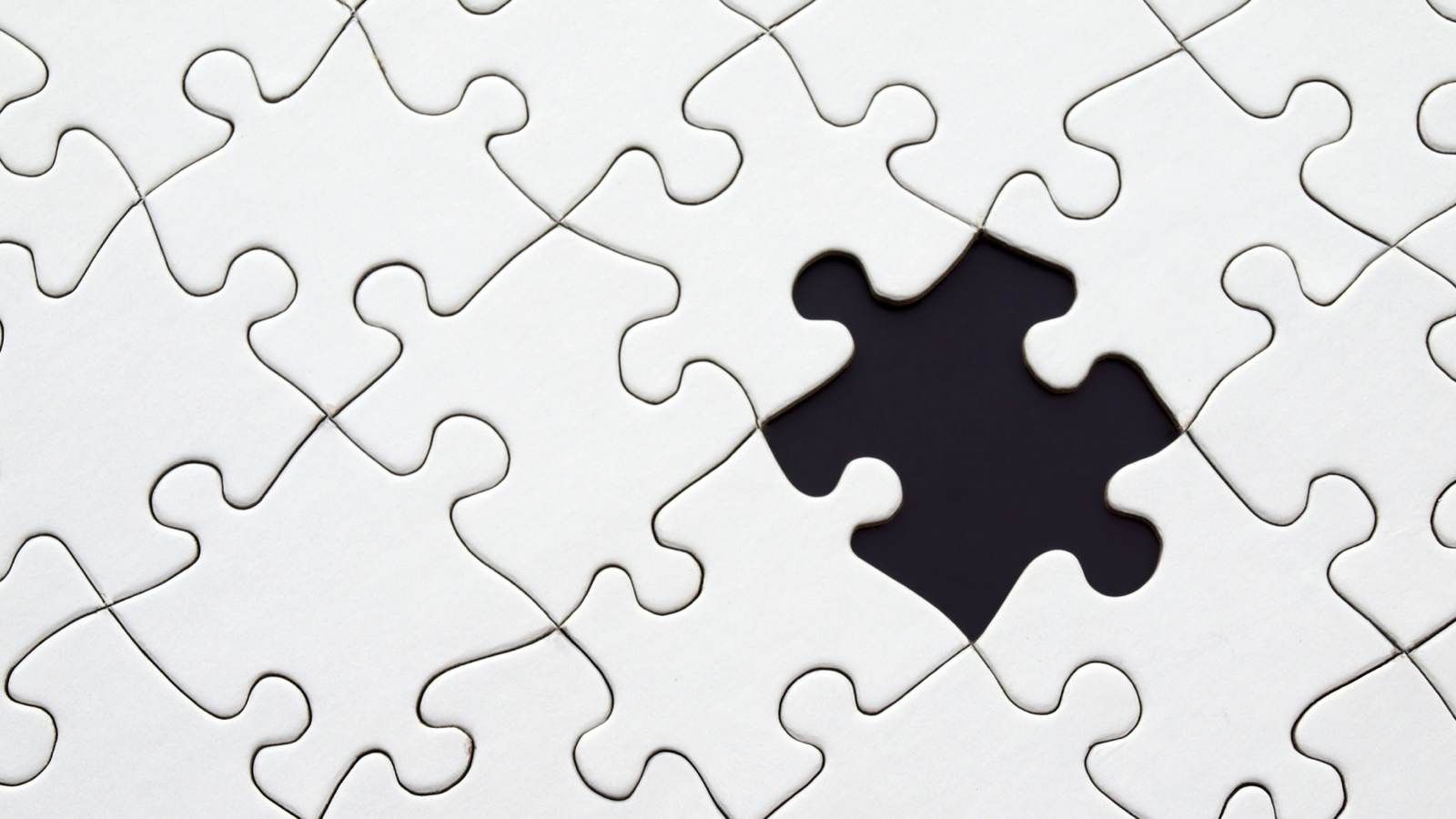
The following checklist helps to solve the connectivity issue.
- Check the security group’s inbound rules of the target.
- Check the security group’s outbound rules of the source.
- Inspect the inbound and outbound rules of the Network ACLs.
- Verify that there is an entry in the routing table for the source and target.
Sometimes, it is hard to find the problem - even with that checklist.
But there is hope. AWS provides two tools allowing you to debug connectivity issues with ease.
VPC Flow Logs
By enabling flow logs for a VPC, you get access to information about the IP traffic going to and from network interfaces. Analyzing flow logs to debug connectivity issues works best with CloudWatch Insights.
2 123456789010 eni-1235b8ca123456789 172.31.16.139 172.31.16.21 20641 22 6 20 4249 1418530010 1418530070 ACCEPT OK |
VPC Reachability Analyzer
AWS announced the VPC Reachability Analyzer in December 2020. You specify the source and target of a connection, and the VPC Reachability Analyzer checks your network for any misconfigurations. The tool even provides hints on how to solve the problem.
Learn more
Watch the following video to learn more.
