New Online Training - Navigating the AWS Management Console
I’m excited to announce that our new Pluralsight course was released: Navigating the AWS Management Console. Pluralsight is the on-demand technology learning platform you count on to stay relevant, with tools that measure your skills and solve your problems—faster.
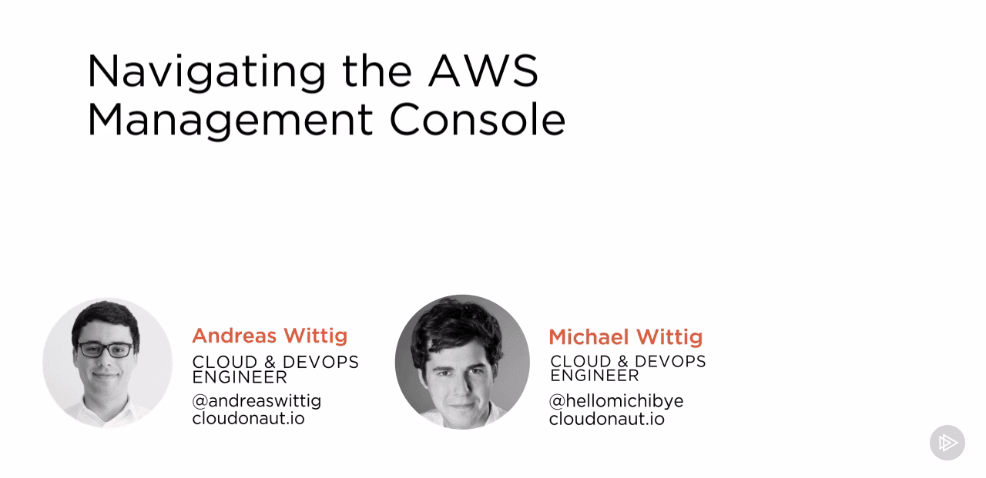
Description
Amazon Web Services is one of the leading public cloud providers and continues to innovate at a very fast pace. This course, Navigating the AWS Management Console, will accelerate your start with AWS. You will begin by creating an AWS account and launching a virtual server in the cloud. You will then see an overview of the Management Console, how to best navigate the console, and how to create shortcuts and group AWS resources for easy access. By the end of this course, you’ll be better prepared for your first day with the Amazon Web Services Management Console.
Overview
- Introduction
- Creating an AWS Account
- Logging into the AWS Management Console
- Navigating the AWS Management Console
- Discovering the Services Portfolio
- Launching an EC2 Instance
- Personalizing the AWS Management Console
