Setup Amazon EFS in 60 seconds
AWS announced Amazon EFS, a scalable network file system, at re:Invent 2014 almost two years ago. Finally, EFS is now generally available and production-ready in US East (N. Virginia), US West (Oregon), and EU (Ireland).
Are you interested in giving EFS a try? This article shows you how to setup your first EFS environment within 60 seconds.
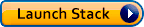
- Click Next to proceed with the next step of the wizard.
- Specify the parameters for the stack.
- Click Next to proceed with the next step of the wizard.
- Click Next to skip the Options step of the wizard.
- Click Create to start the creation of the stack.
- Wait until the stack reaches the state CREATE_COMPLETE
Afterward, you can connect to the EC2 instance, named the same as the CloudFormation stack, via SSH. EFS is mounted under /efs.
Happy testing!
Further reading
- Article Introducing the Object Store: S3
- Article Antivirus for S3 Buckets
- Article Serverless image resizing at any scale
- Article 3 simple ways of saving up to 90% of EC2 costs
- Tag efs
