AWS CloudTrail: your audit log is incomplete
Recently, I was investigating the size of a security breach caused by leaked AWS credentials. The first place to go in such a scenario is the audit log recorded by CloudTrail. When configured correctly, CloudTrail captures the requests to the AWS API and stores them on S3 or forwards them to CloudWatch Logs. Analyzing the audit log allows you to answer questions like:
- Did IAM user
xyzchange any parts of the cloud infrastructure within the last seven days? - Who has made changes to the security groups within the AWS account?
- Did anyone start an EC2 instance in
us-east-1?
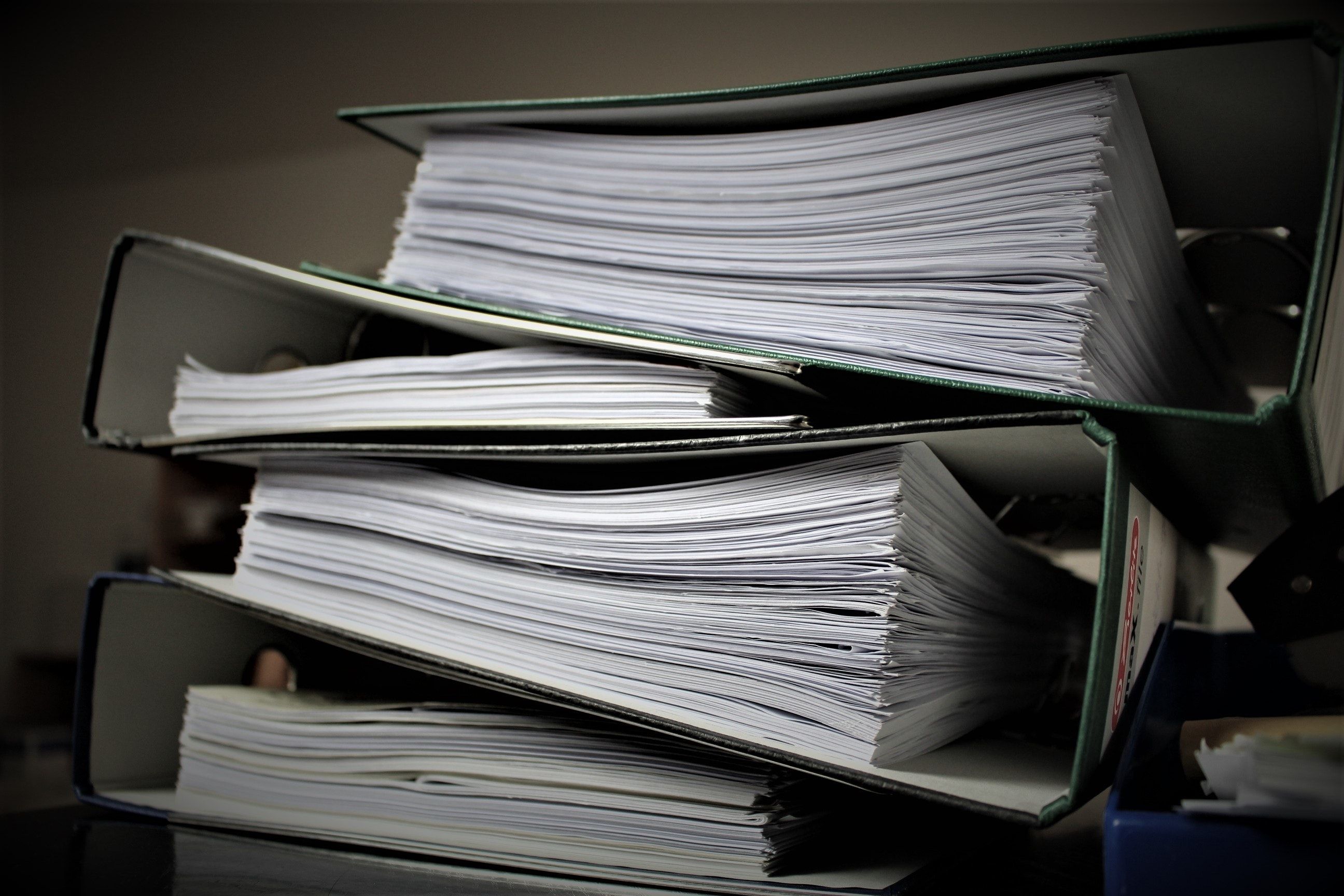
So far, so good. Based on the CloudTrail logs, no one was using the leaked AWS credentials to modify the cloud infrastructure. But unfortunately, I could not answer the question, whether someone was using the AWS credentials to download sensitive data from S3.
Why not? Because of poor defaults and an unfortunate price model. By default, CloudTrail does not capture read and write requests to S3 - so-called data events. I assume that is because AWS is charging $0.10 per 100,000 data events.
I highly encourage you to check your CloudTrail configuration and enable capturing data events for all S3 buckets. Or at least for the S3 buckets, that may contain sensitive data.
Read on to learn how to configure CloudTrail with the AWS Management Console or AWS CloudFormation.
AWS Management Console: enable S3 data events
- Open the AWS Management Console.
- Go to the CloudTrail service.
- Edit an existing trail or create a new one.
- Enable data events for S3 buckets, as shown in the following screenshot.
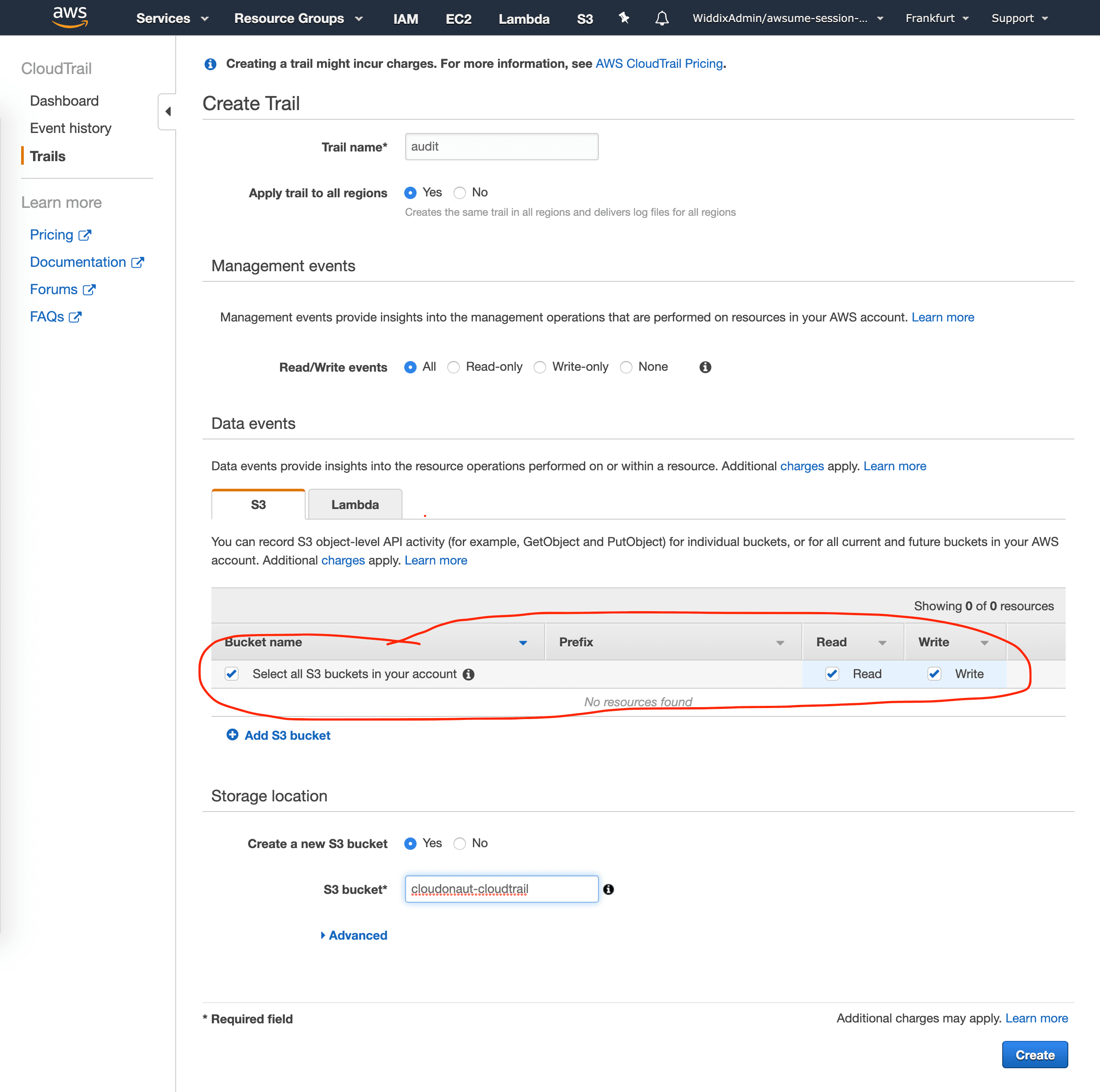
AWS CloudFormation: enable S3 data events
The following code snippet illustrates how to create a trail which stores audit logs and S3 and captures data events from all S3 buckets.
Resources: |
However, keep in mind that recording data events add some extra costs.
- CloudTrail: $0.10 per 100,000 data events
- S3: additional write requests and storage
- CloudWatch: additional data ingestion and storage
So please do the math, before enabling data events for high-throughput S3 buckets. And keep an eye on your AWS costs.
Summary
I highly recommend enabling capturing S3 data events with CloudTrail. Doing so allows you to find out who was reading or writing data to S3. However, keep in mind that data events add substantial extra costs for high-throughput S3 buckets.
Further reading
- Article ECS vs. Fargate: What's the difference?
- Article Fargate networking 101
- Article Move to the Next Level of Load Balancing on AWS
- Tag security
- Tag cloudtrail
